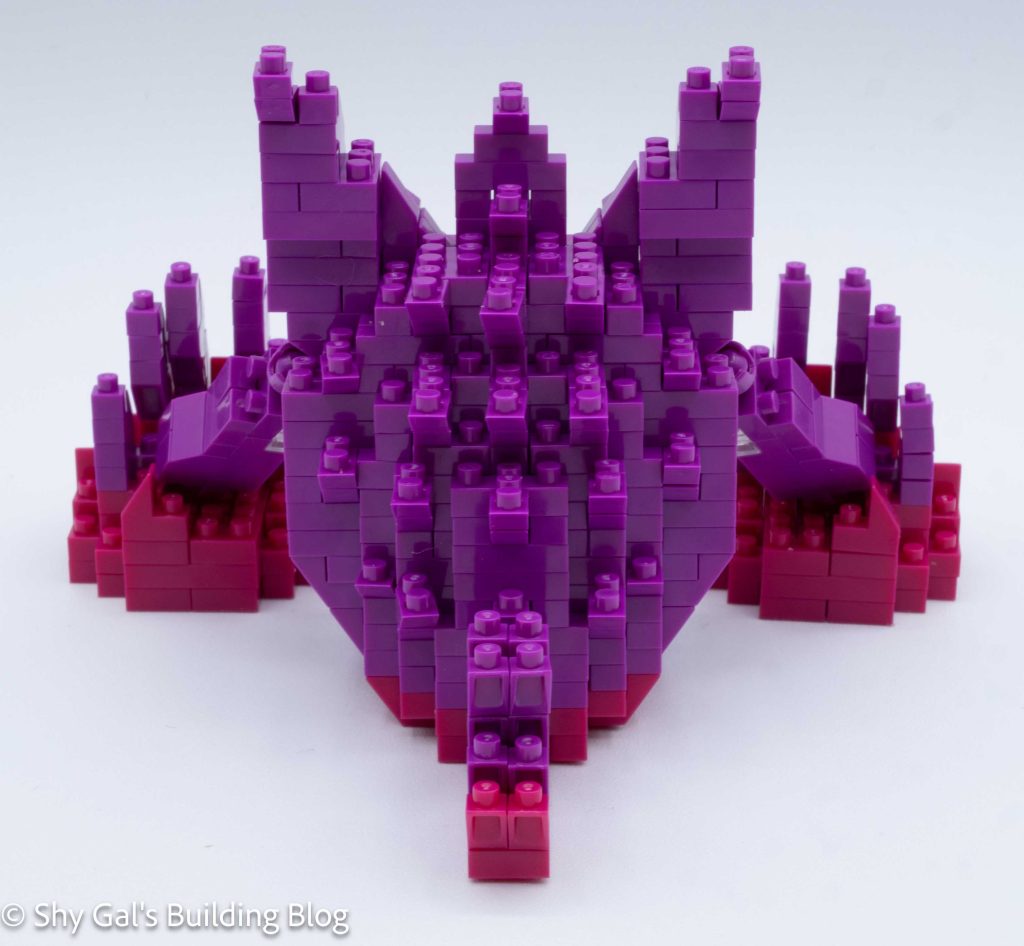This post is a review of the nanoblock Mega Lucario RS build. Mega Lucario RS is part of the nanoblock Pokemon collection. Wondering what else is part of the Pokemon collection? Click here for a list.
Number: NBPM_R11
Number of Pieces: 580
Difficulty Rating: 4/5

The build begins with building the body and the head as 1 tower. I laid the foundation on my nanoblock pad and built up from there. As I built the tower, I added ball joints that would be used to attach the rest of the body part to the tower. It began with blue, then moved into the yellow that makes up Mega Lucario’s shirt. Then I built the head, including eyes and a nose. The back of the head was very flat, which I didn’t really like.

Next, I built and attached the ears.
Then I built the base. I was pleasantly surprised that, because of how the base is built, the finished body stayed upright. This continued through the rest of the. build while I added more sections.
Next, I built the feet and legs. The feet were identical to each other. The legs were mirrors of each other. When I attached the first leg, I needed to do a double check because not all the ball joints were lined up properly.

Next, I built and attached 2 identical arms.
Next, I built his, for lack of a better word, tail. This was straightforward but did take some careful attention to make sure the side studs went in the correct direction.
The final step was to attach the details coming off his head.

Things I liked:
- I like that, due to how the stand is built, that the final build is staying upright
Things I didn’t like:
- I don’t like how flat the back of his head is