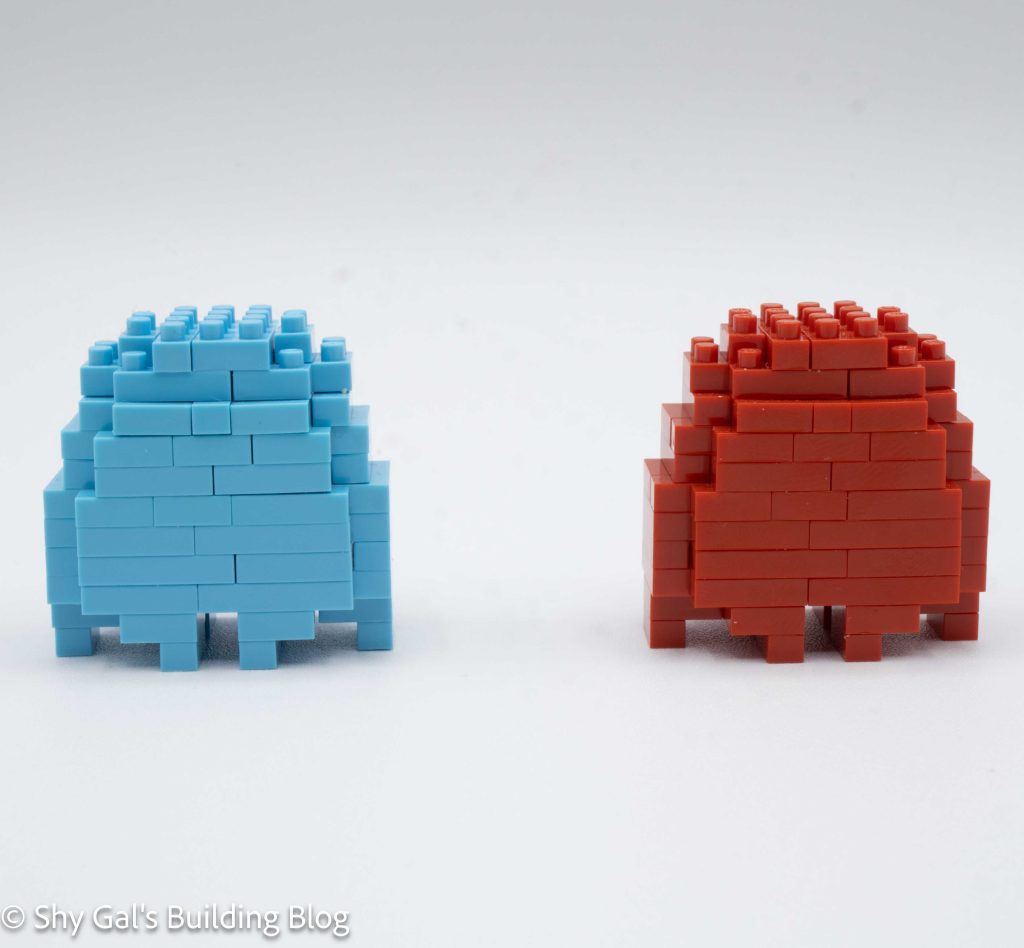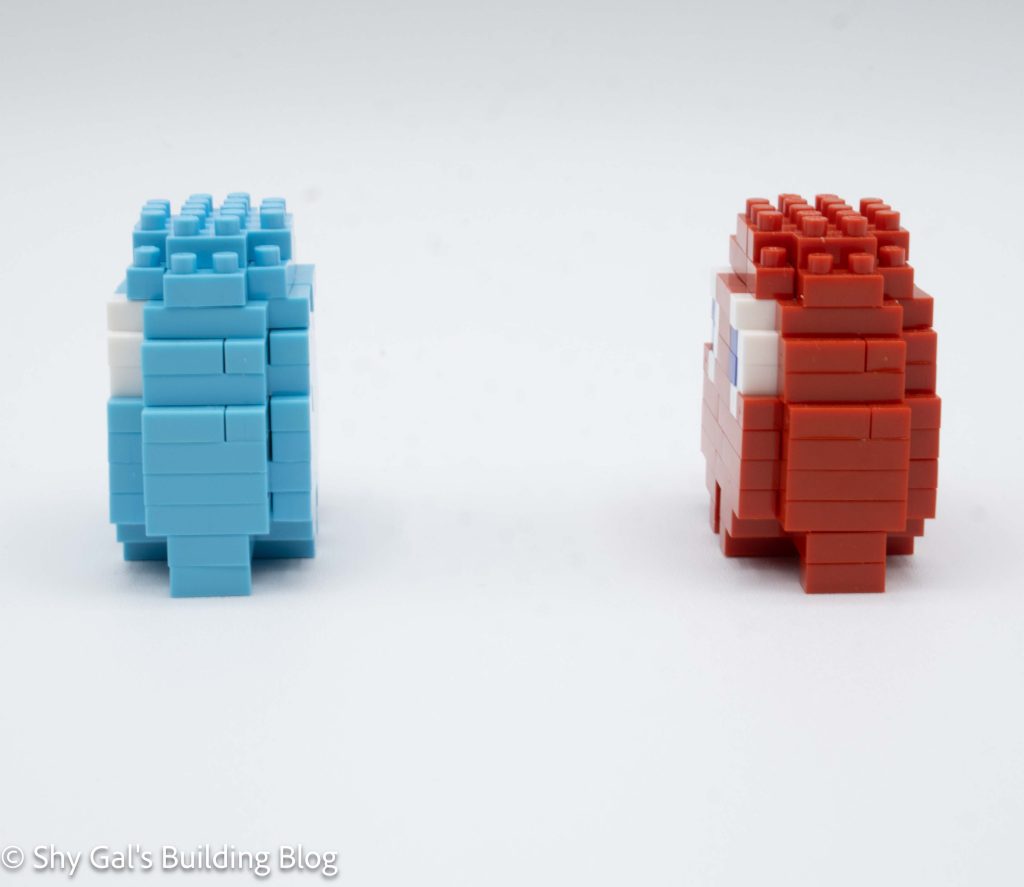This post is a review of the nanoblock Rabbit build. Rabbit is part of the nanoblock Mini Collection series. Wondering what else is part of the Mini Collection? Click here for a list.
Number: NBC_030
Number of Pieces: 90
Difficulty Rating: 2
This kit was re-released as part of the Zodiac Set. It is the kit with the lowest number in the Zodiac, so the cycle started with the rabbit.

I bought this kit used, knowing I would at least get the instructions. I also ended up getting all the bricks to complete the kit. Sadly, however, the white has become yellow with age. The discolored bricks may be visible in my photographs.
The rabbit began with a layer of white bricks that I laid out on my nanoblock pad. The body of the rabbit goes up in fairly straightforward layers.

The front legs are then attached to the front of the build. Since I wanted to put the rabbit on the base I needed to put the feet together so that the paws were properly spaced for the base. After attaching the front legs, I put the body of the rabbit on the base.
The next section to build is the head. The head is straightforward, with very clear directions. The head is then attached to the body.

The final step is to add the ears of the rabbit.
There are materials to build 2 carrots. I reversed the carrots so that they could stand on the base because I didn’t want loose carrots on the base of the build.

Things I liked:
- I like the shape and how recognizable the build is
Things I didn’t like:
- I don’t like that there are supposed to be loose carrots in the build. I was able to find a workaround for this build