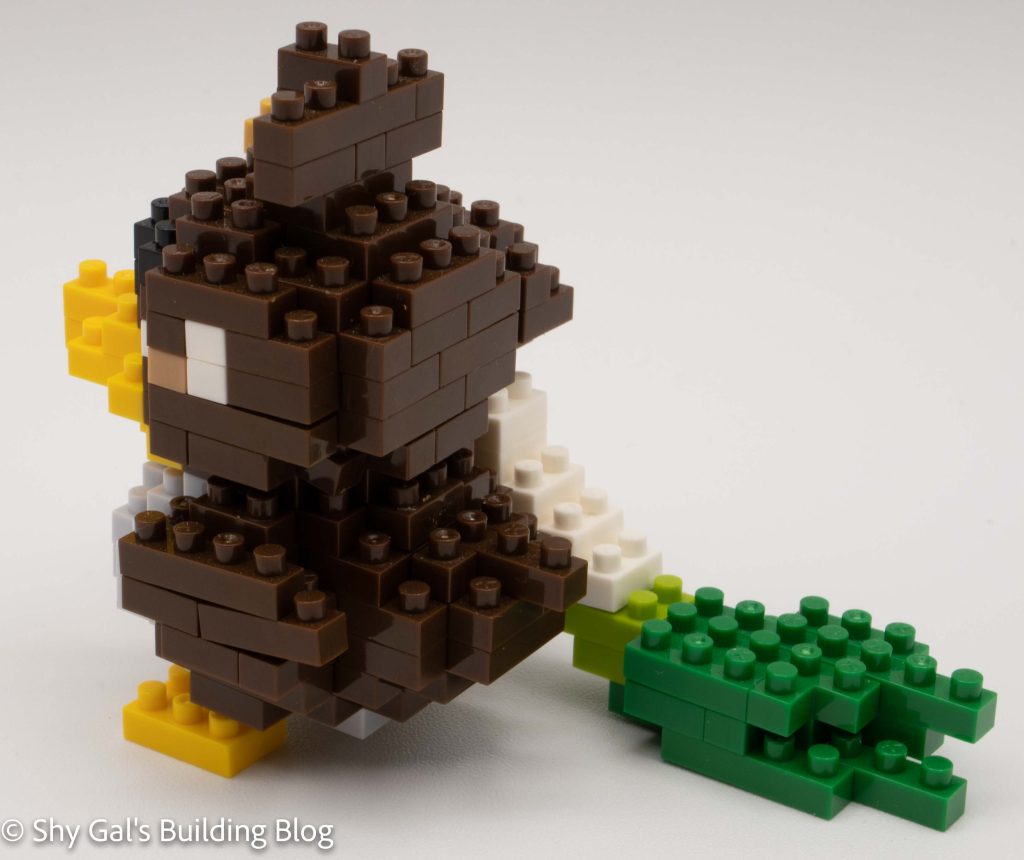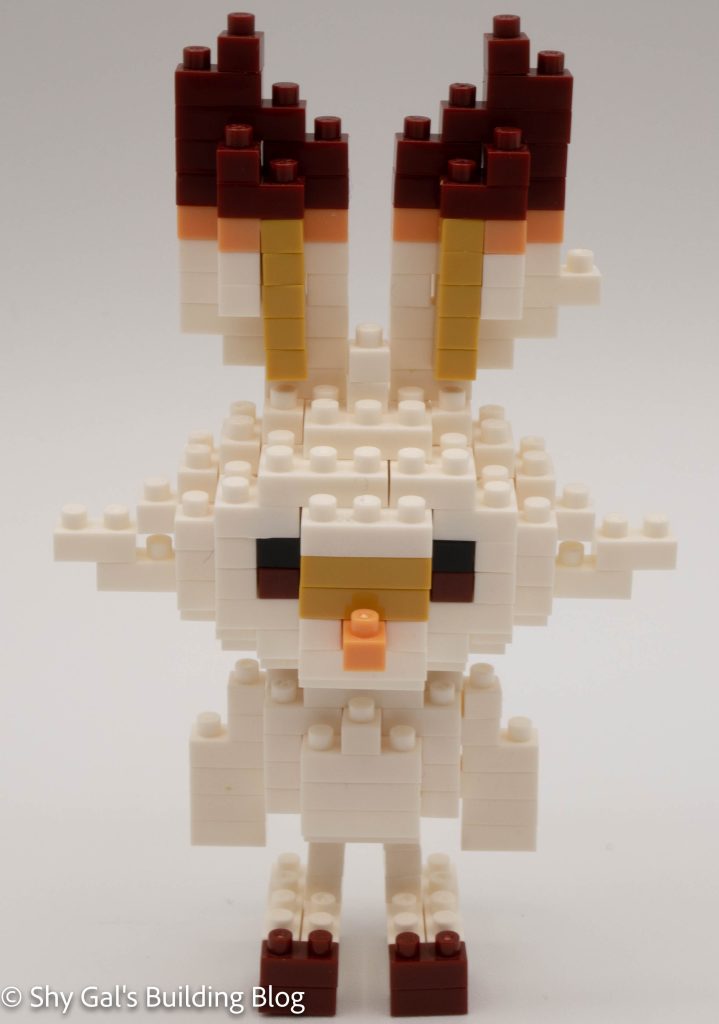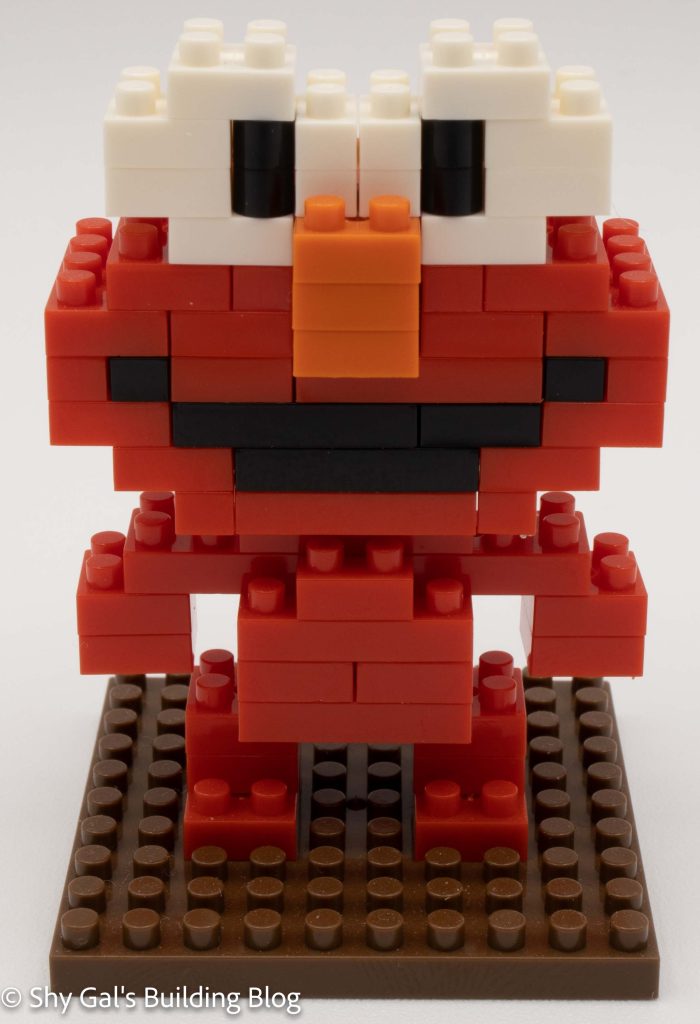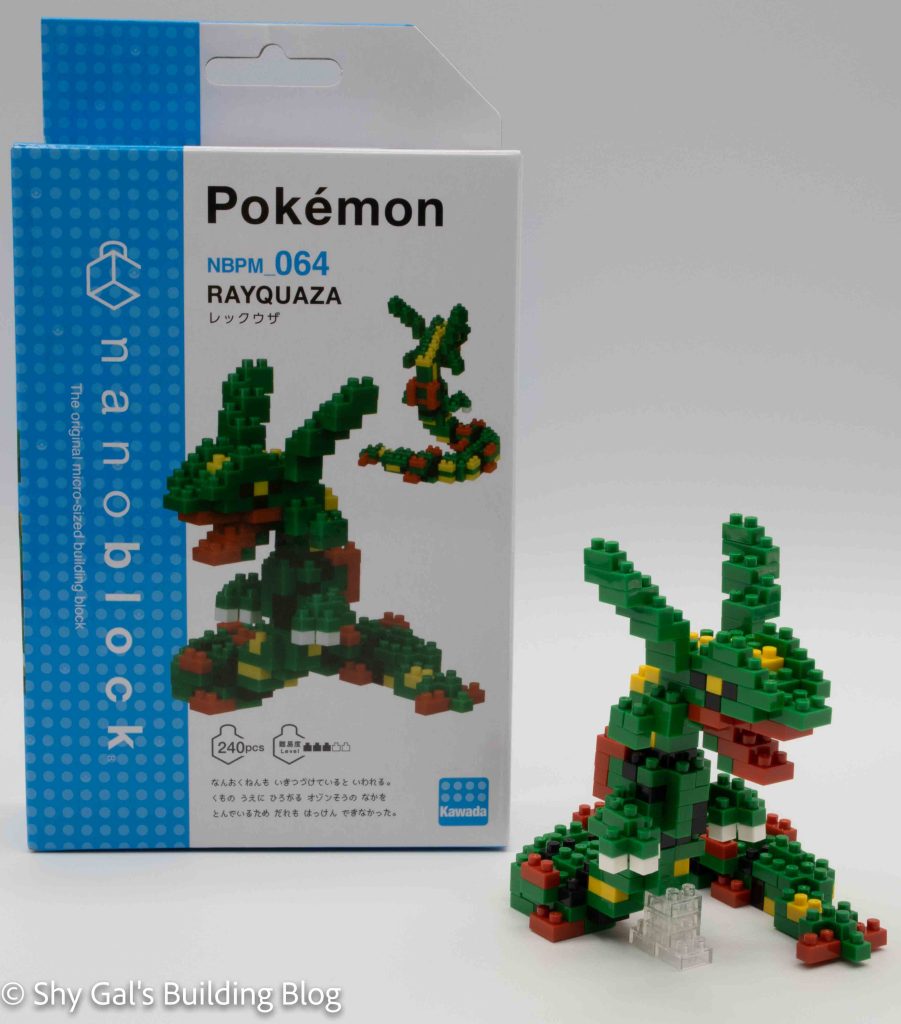This post is a review of the nanoblock Big Bird build. Big Bird is one of the Universal Studios Japan (USJ) nanoblock kits. Wondering what else is part of the USJ builds collection? Click here for a list.
Number of Pieces: 110
Difficulty Rating: 2/5
Big Bird is one of the many puppets from Sesame Street. He is a 6-year-old bird who has been a cast member for decades. He is most known for his childlike wonder and wanting to learn about everything.
This nanoblock set would have originally only been available at Universal Studios Japan, so I had to get it on eBay.

This build comprises 2 significant parts, the head, and the body. Big Bird comes on with a green 10×10 base. You first add legs to the base. I appreciate the fact that they kept the stripes on the legs. After you build the legs, you make the base for the body. Next, you add the rest of the body, including the wings, in layers to create the body.
Then it is time to build the head. For the head, you begin with the base and add layers. You will change from yellow to add the eyes and eyelids. After several layers, you will add the feathers at the top of Big Bird’s head.

Things I liked:
- The color details on the legs and eyelids