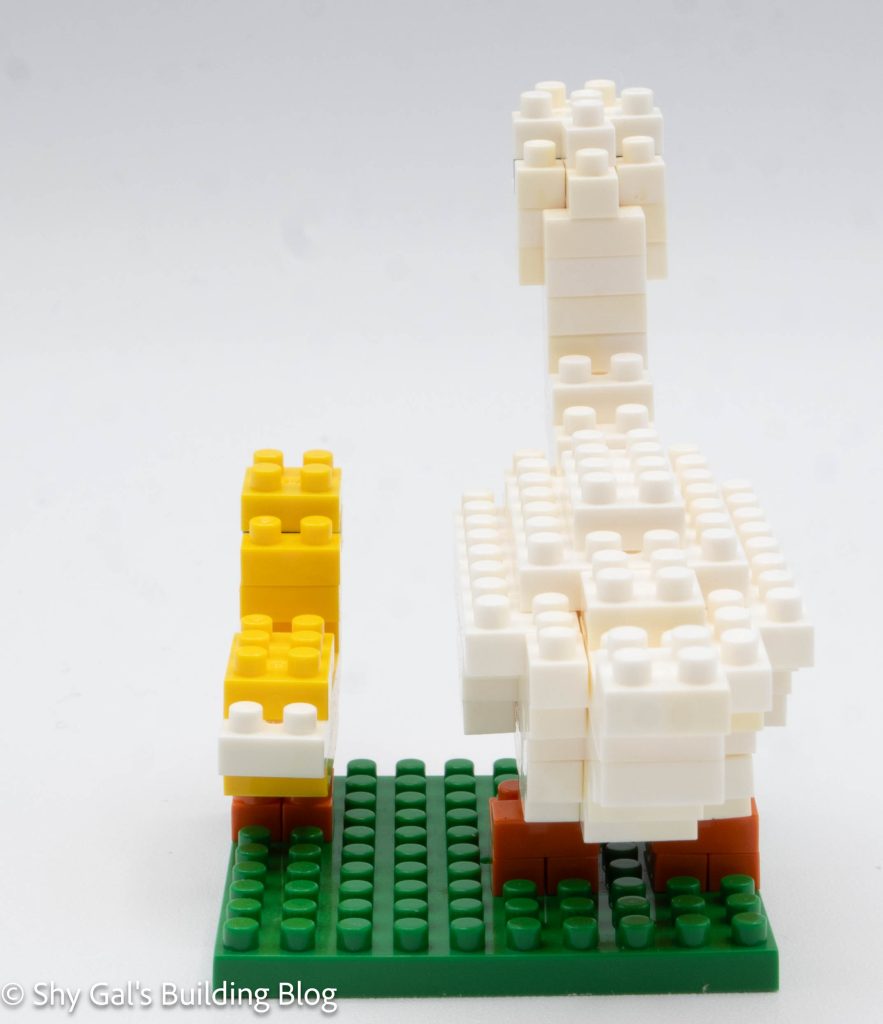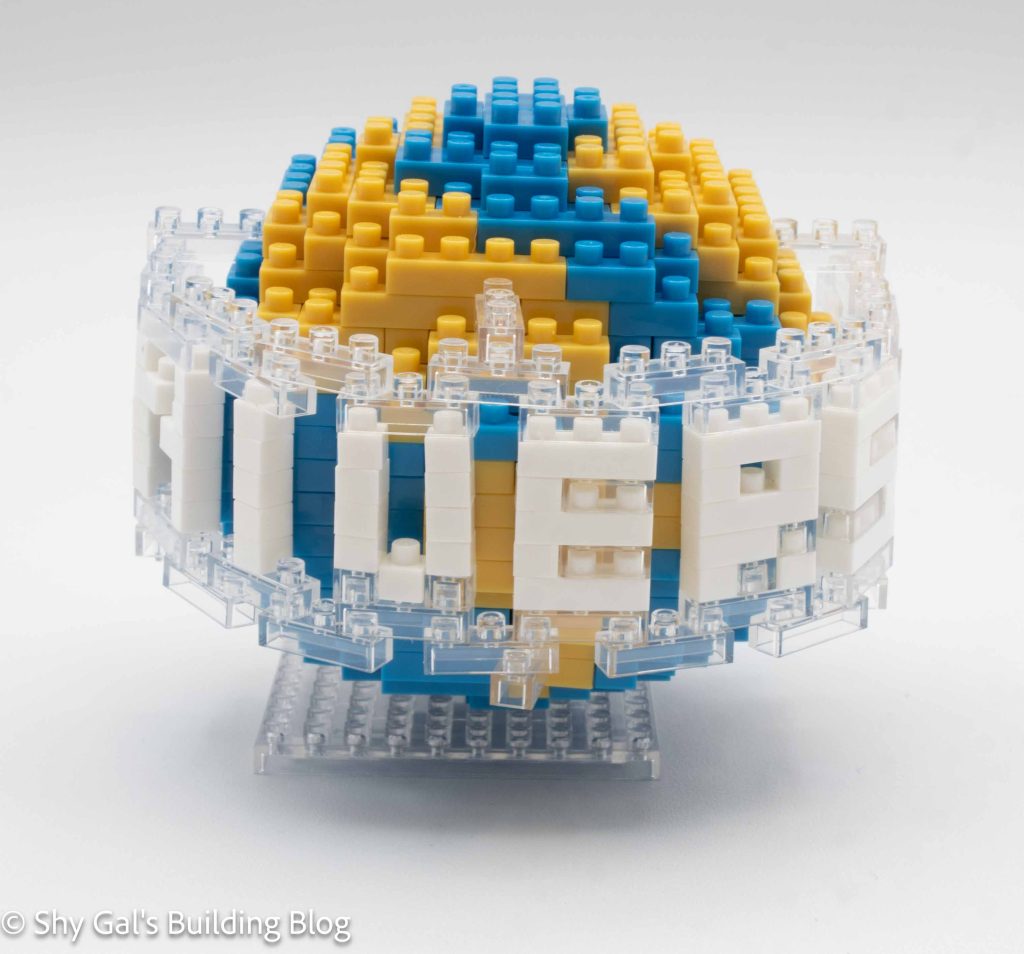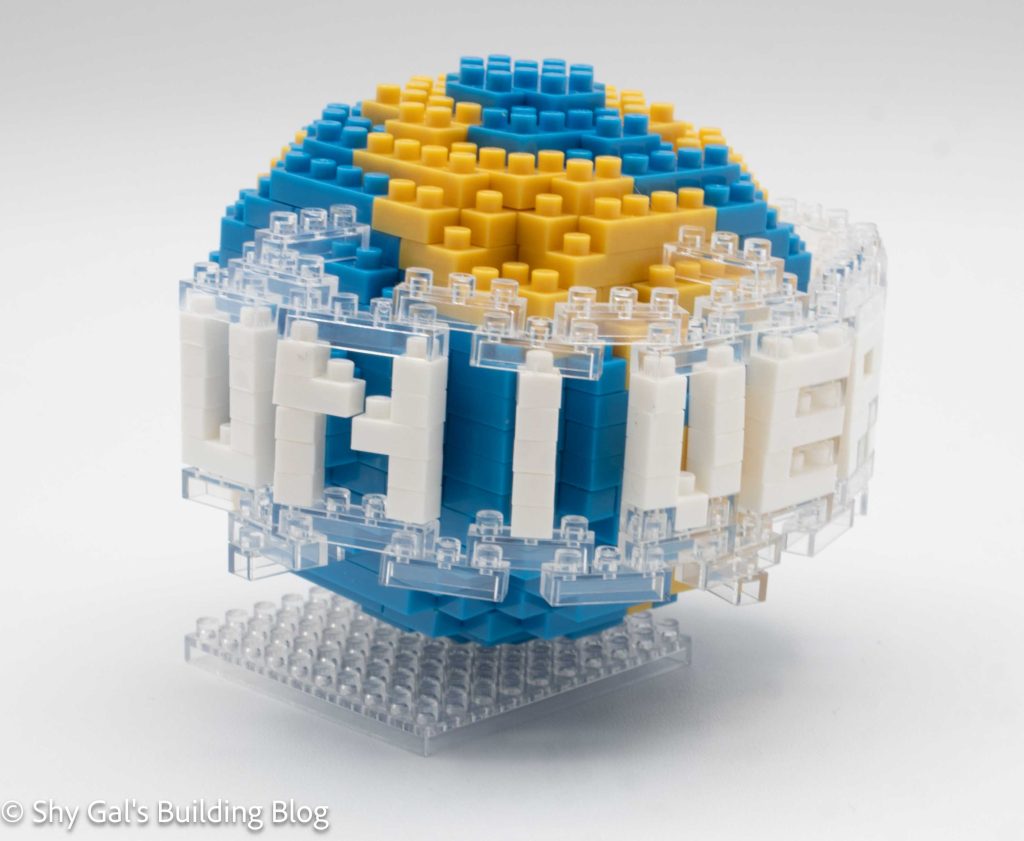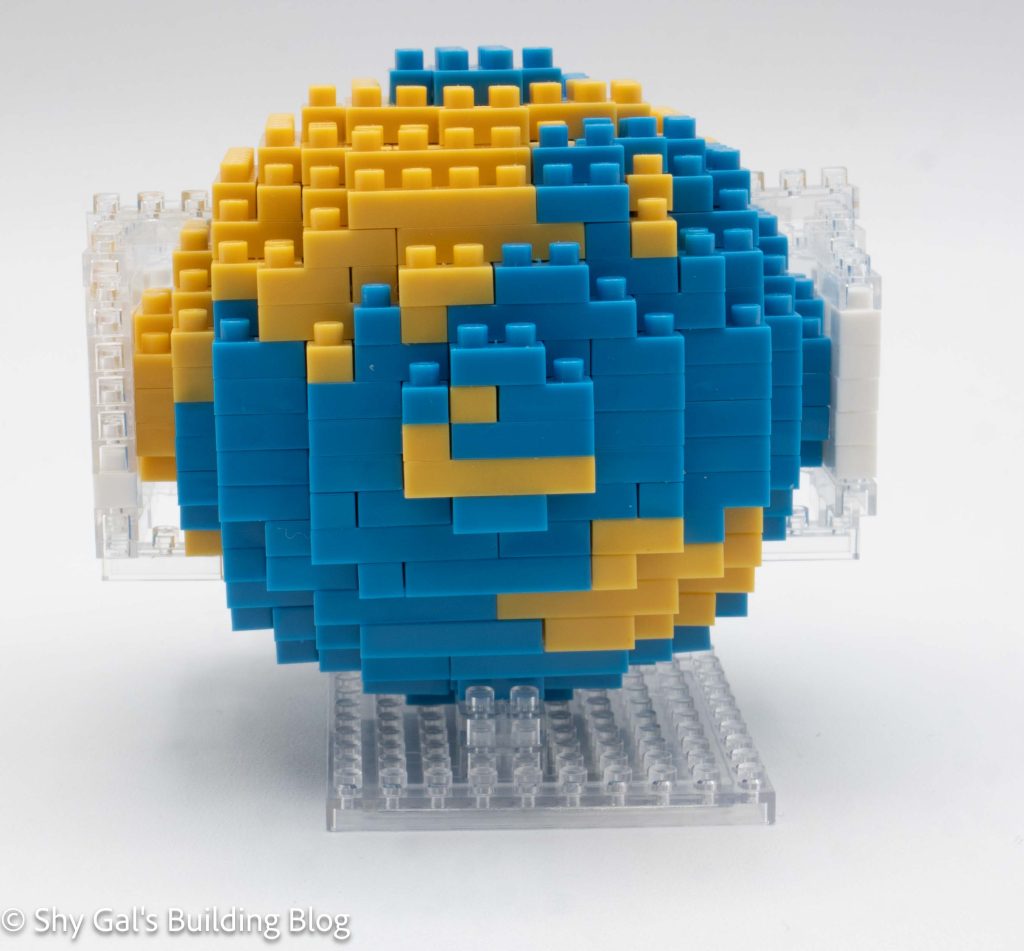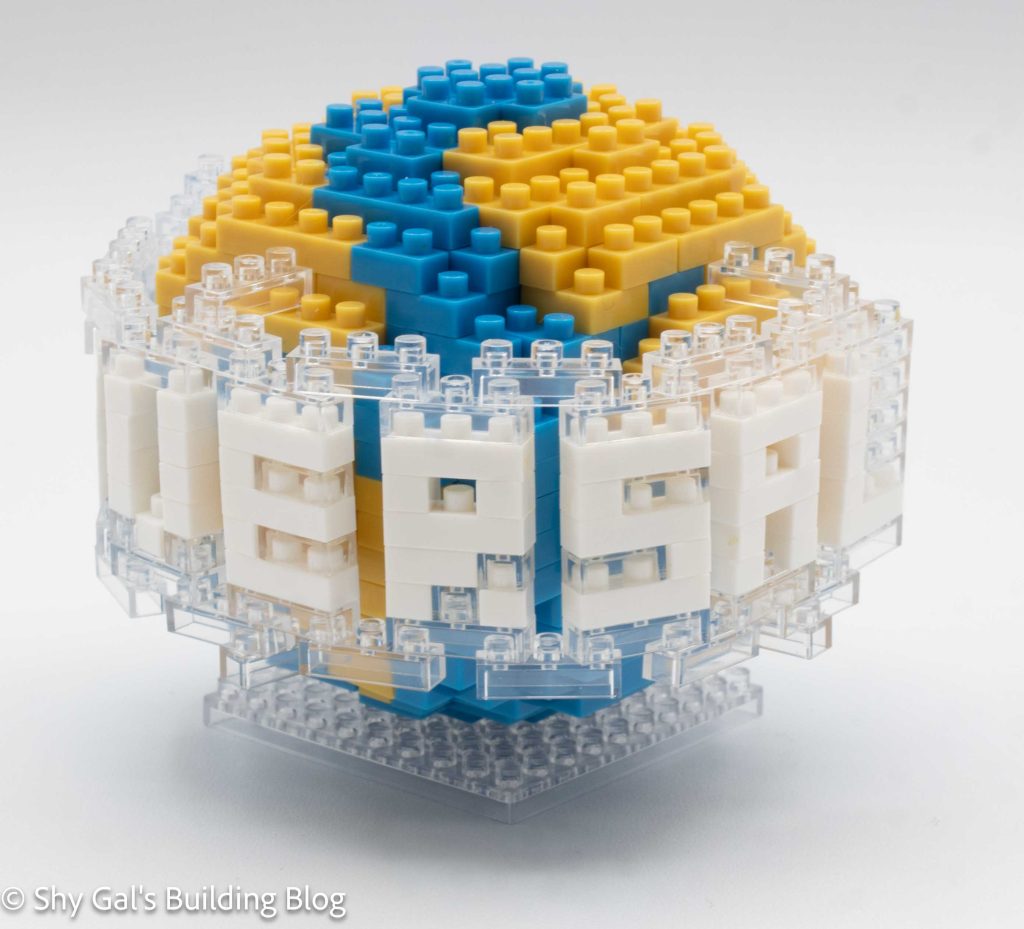This post is a review of the nanoblock Asian Giant Hornet build. Asian Giant Hornet is part of the nanoblock Insect collection. Wondering what else is part of the Insect collection? Click here for a list.

Number: IST_005
Number of Pieces: 130
Difficulty Rating: 4

This build has 3 major sections. There is the body, stinger, and head.
I had a hard time following the directions for the body. Part of the reason reading the directions was so difficult was because the instructions are so cramped together. They are also are not lined up in a super logical order. I was able to build the body in the end but it took longer than I expected.

The stinger is a very straightforward tower of bricks, creating stripes of yellow and black. The stinger is attached to the back of the body section.
The head is also very straightforward. After building the head, I attached the head to the body to complete the build.

Things I liked:
- I feel that the build is highly recognizable as a hornet
Things I didn’t like:
- The instructions were hard to read for the body section